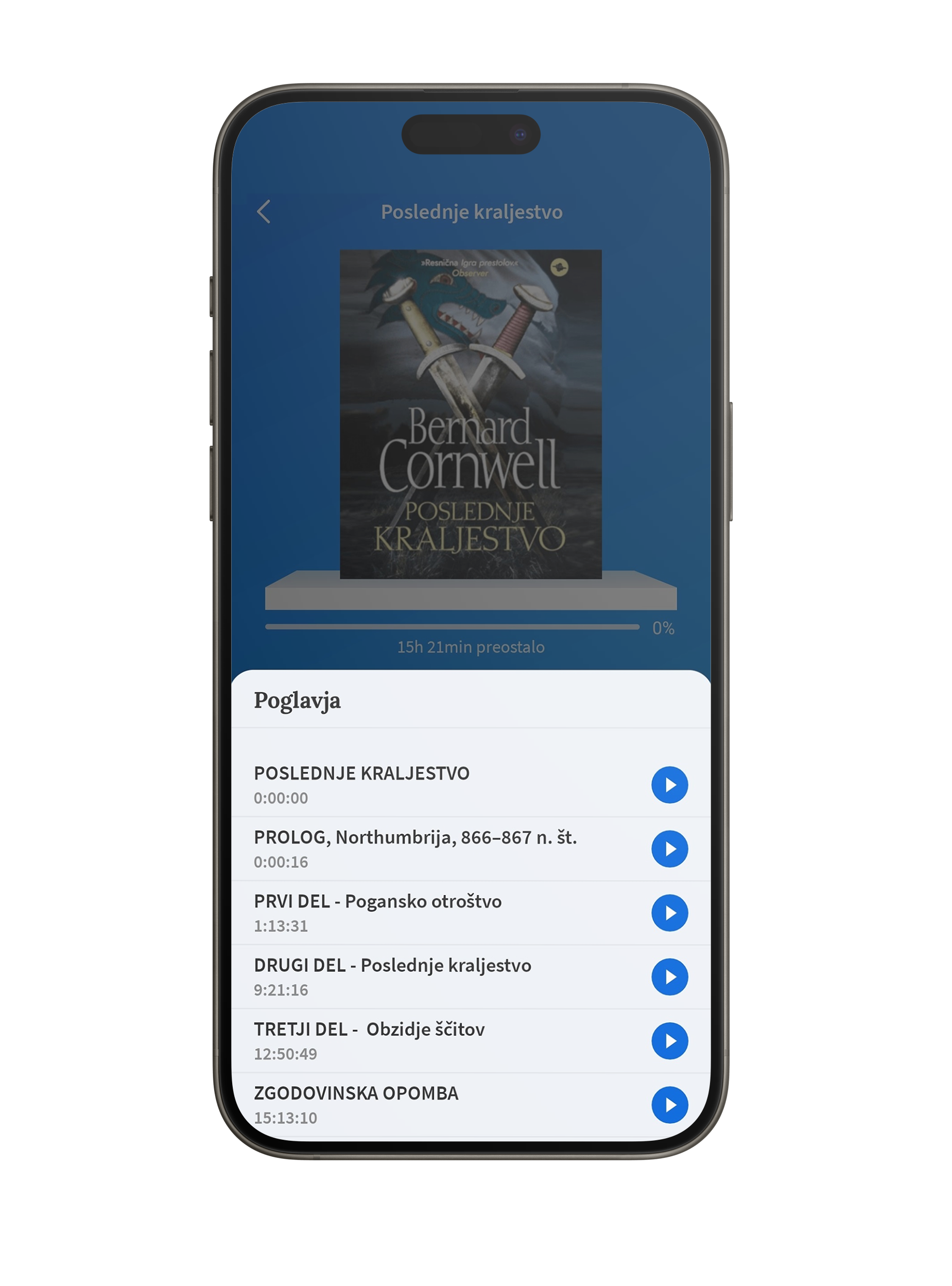Knjižnica avdio knjig
Knjižnična izposoja avdio knjig
Prenesi mobilno aplikacijo in poslušaj avdio knjige
Nove knjige
Največkrat izposojene knjige
Vse knjige
Seznam knjižnic
Postopek izposoje
Video predstavitev
Knjižnica avdio knjig
Knjižnica avdio knjig
Knjižnična izposoja
avdio knjig
Knjižnična izposoja avdio knjig
1. Registracija
Registrirajte se v mobilno aplikacijo Audibook z uporabo Facebook računa ali email naslova.

2. Dodajanje knjižnične izkaznice
Ob prvi uporabi mobilne aplikacije Audibook, iz seznama izberite svojo knjižnico, nato vnesite številko svoje knjižnične izkaznice in potrdite vnos. S tem boste povezali vašo knjižnično izkaznico z Audibook uporabniškim računom, s čimer vam bo omogočena knjižnična izposoja avdio knjig znotraj mobilne aplikacije.
3. Izbira avdio knjige
V zavihku »Vse knjige« iz seznama knjig izberite željeno avdio knjigo. Pri iskanju si lahko pomagate z vnosom naslova ali avtorja v iskalno polje. Avdio knjige, ki so na voljo za knjižnično izposojo, so označene z znakom:
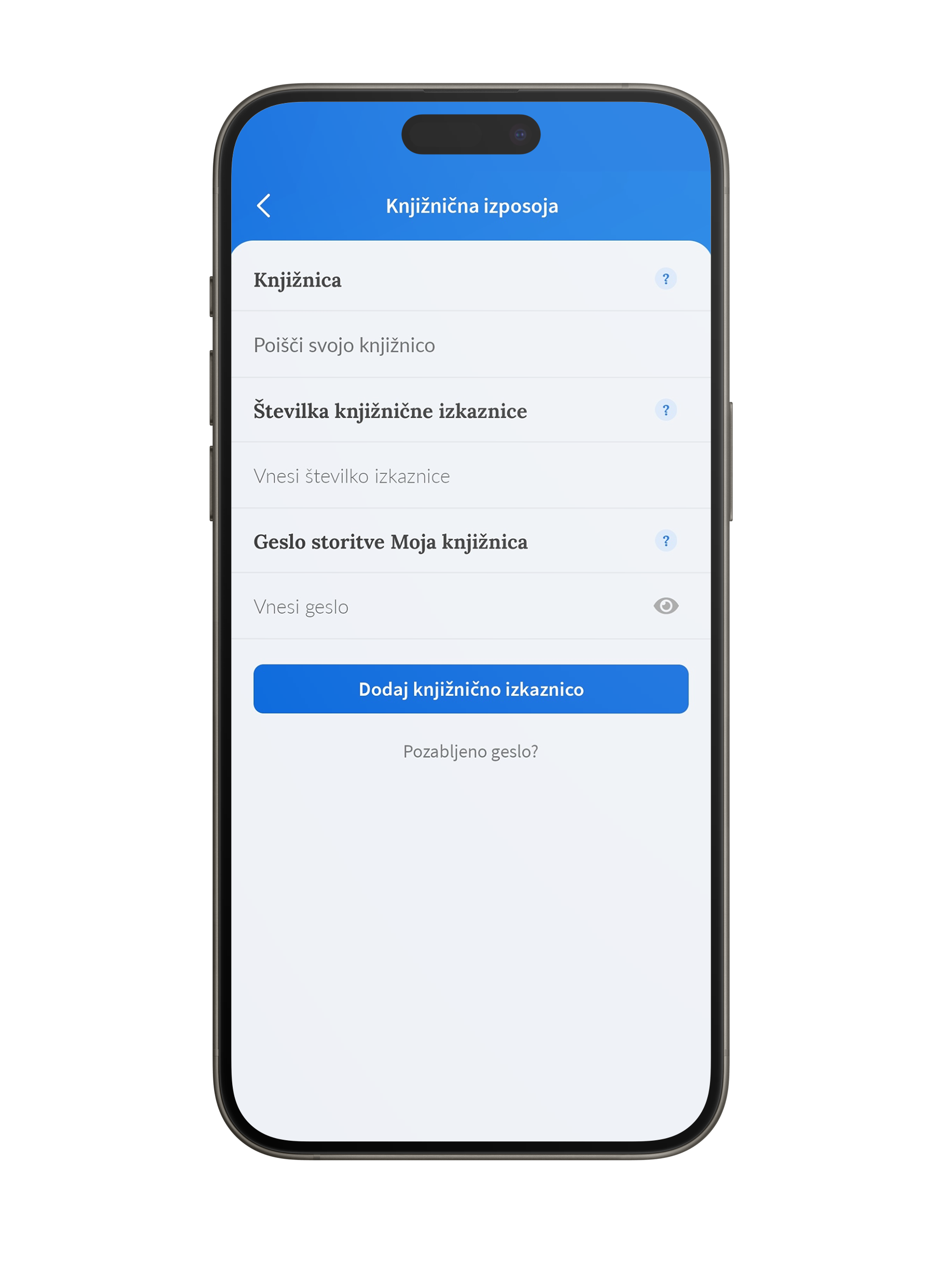
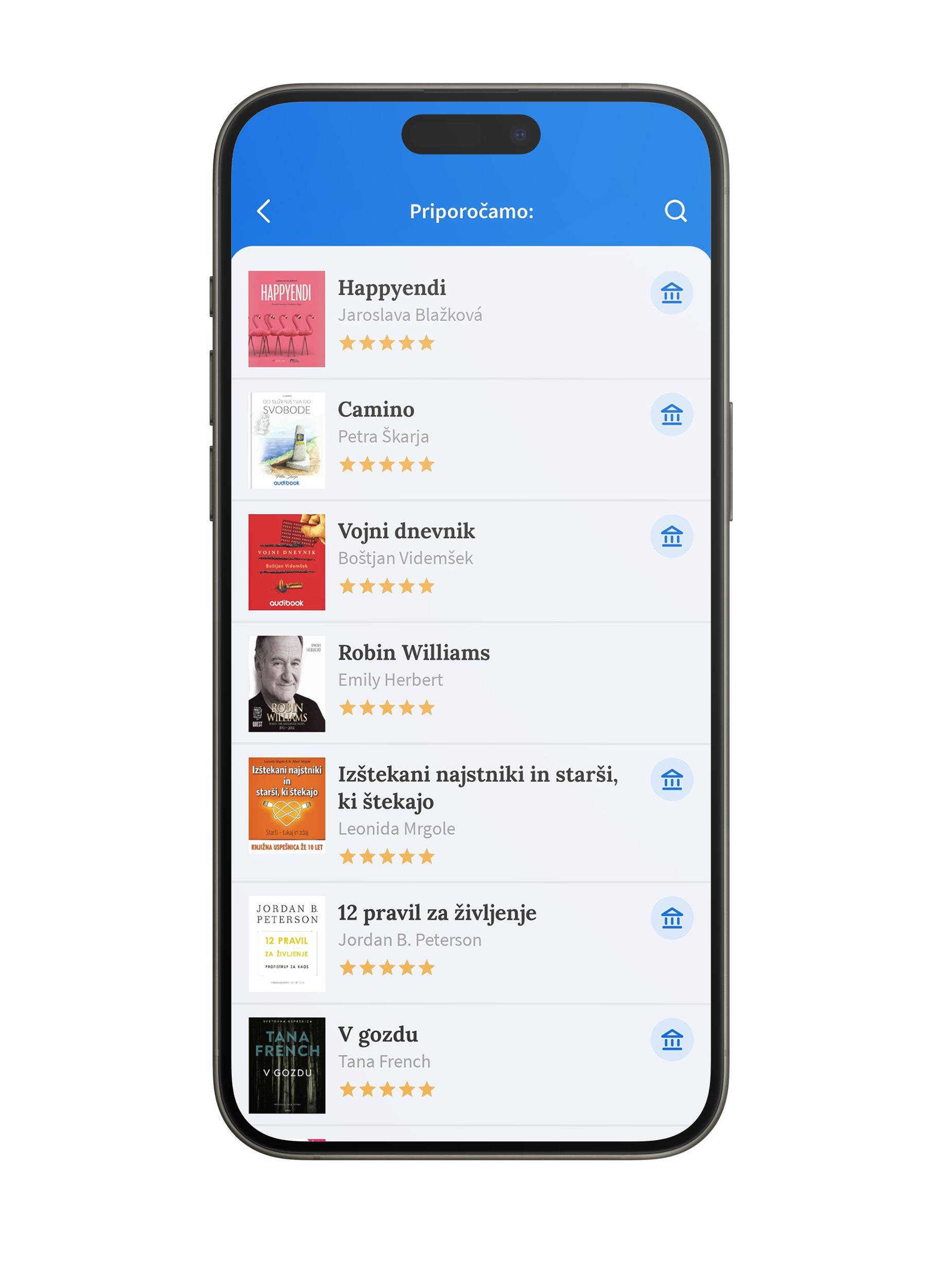
4. Knjižnična izposoja avdio knjige
Pred potrditvijo izposoje izbrane avdio knjige, lahko poslušate kratek vzorec in preberete podroben opis knjige. Za potrditev izposoje, pritisnite tipko »Knjižnična izposoja« in sledite korakom na zaslonu.
5. Poslušaj avdio knjigo
Po izposoji lahko avdio knjigo prenesete na svoj telefon in pričnete s poslušanjem. S pomočjo zaznamkov, se lahko pregledneje pomikate po posameznih poglavjih.
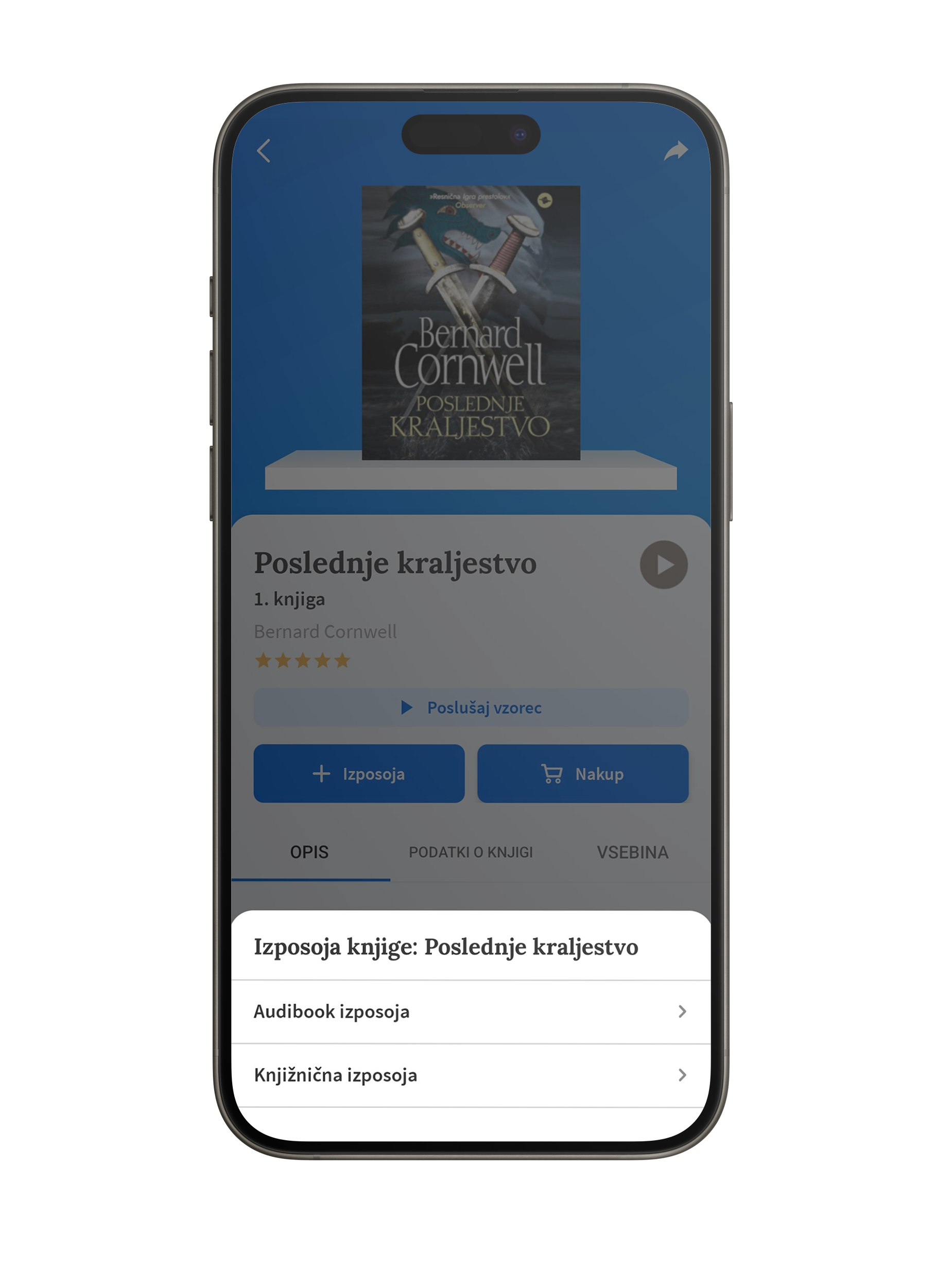
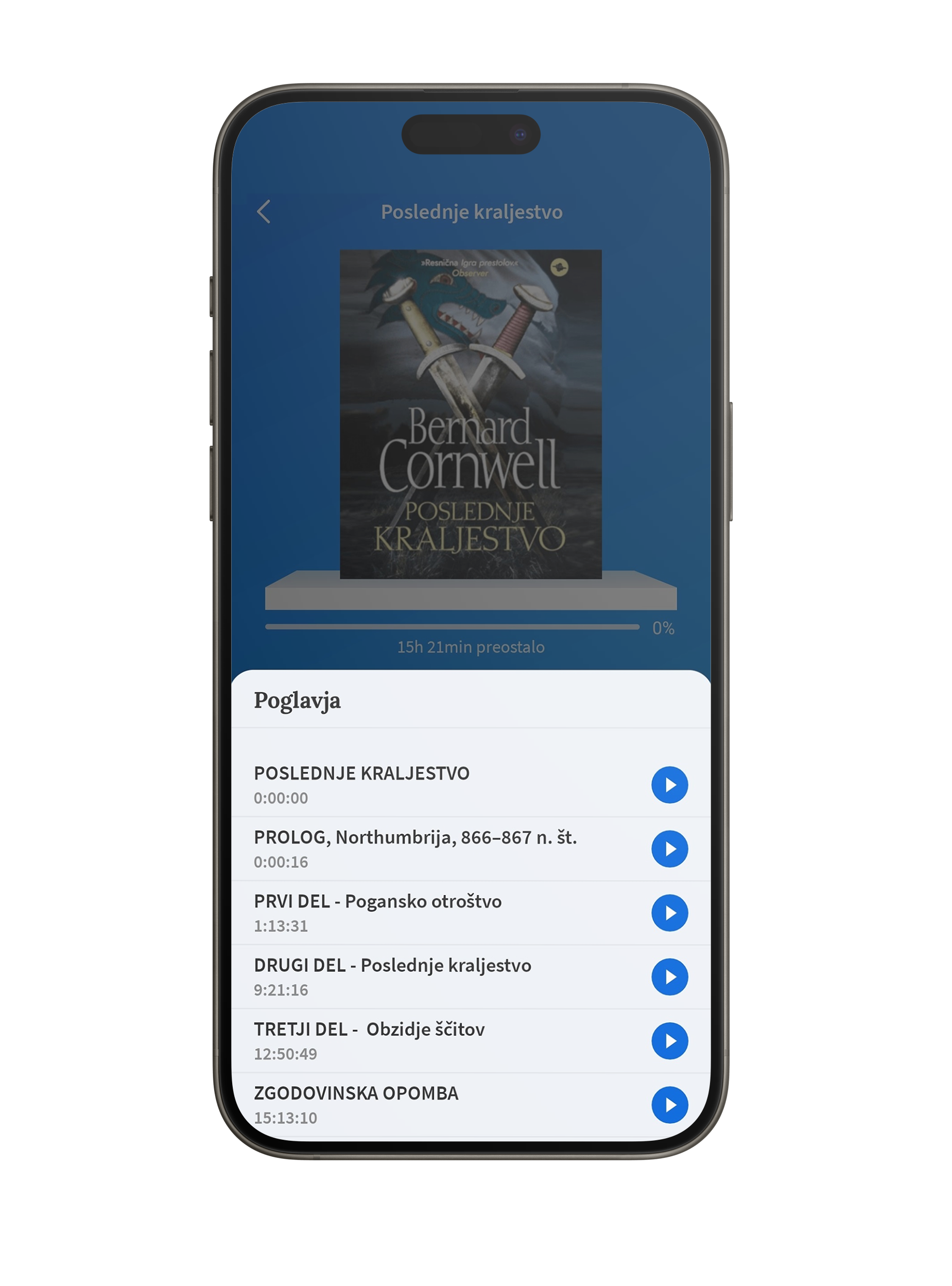
1. Registracija
Registrirajte se v mobilno aplikacijo Audibook z uporabo Facebook računa ali email naslova.

2. Dodajanje knjižnične izkaznice
Ob prvi uporabi mobilne aplikacije Audibook, iz seznama izberite svojo knjižnico, nato vnesite številko svoje knjižnične izkaznice in potrdite vnos. S tem boste povezali vašo knjižnično izkaznico z Audibook uporabniškim računom, s čimer vam bo omogočena knjižnična izposoja avdio knjig znotraj mobilne aplikacije.
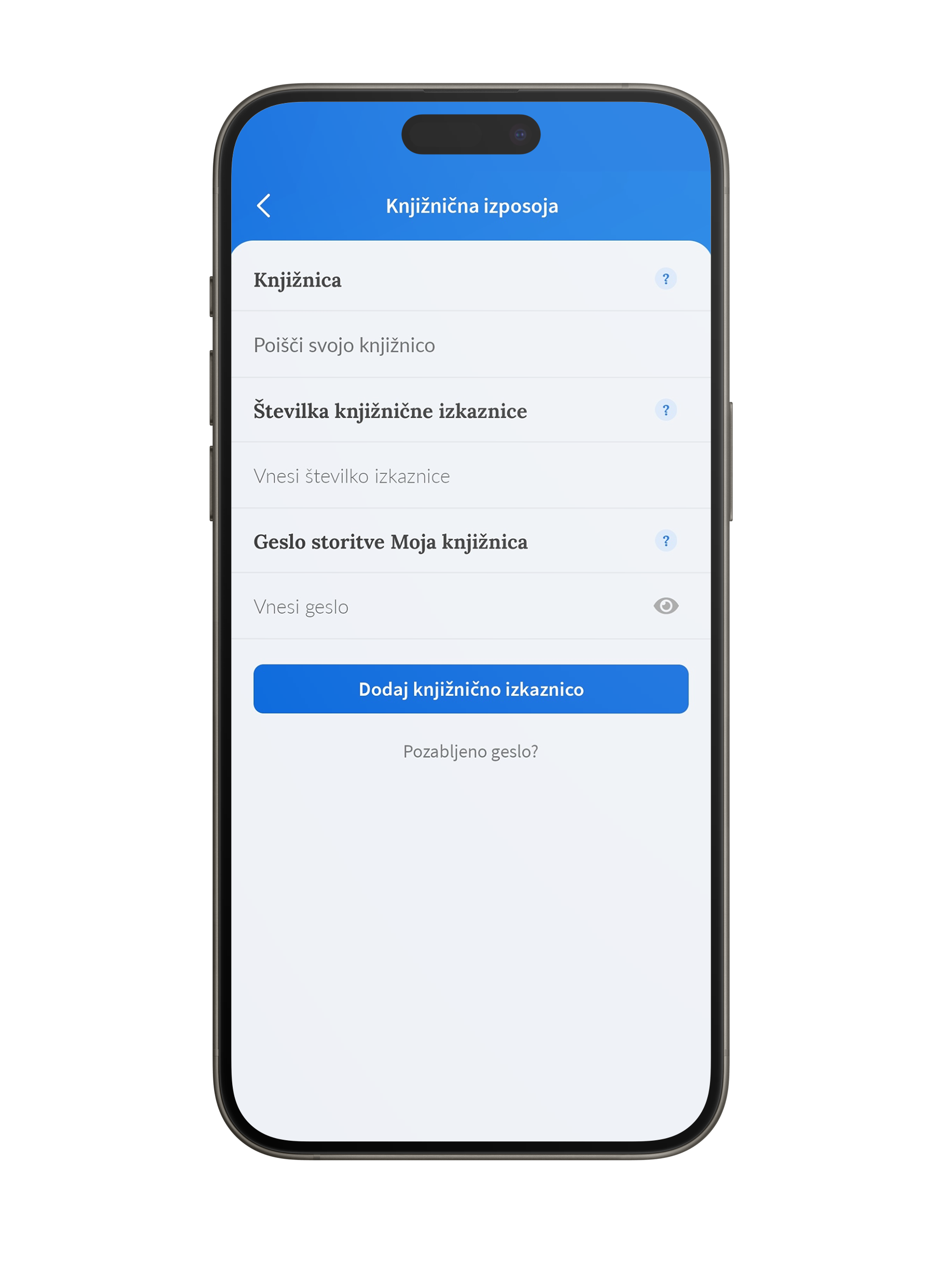
3. Izbira avdio knjige
V zavihku »Vse knjige« iz seznama knjig izberite željeno avdio knjigo. Pri iskanju si lahko pomagate z vnosom naslova ali avtorja v iskalno polje. Avdio knjige, ki so na voljo za knjižnično izposojo, so označene z znakom:
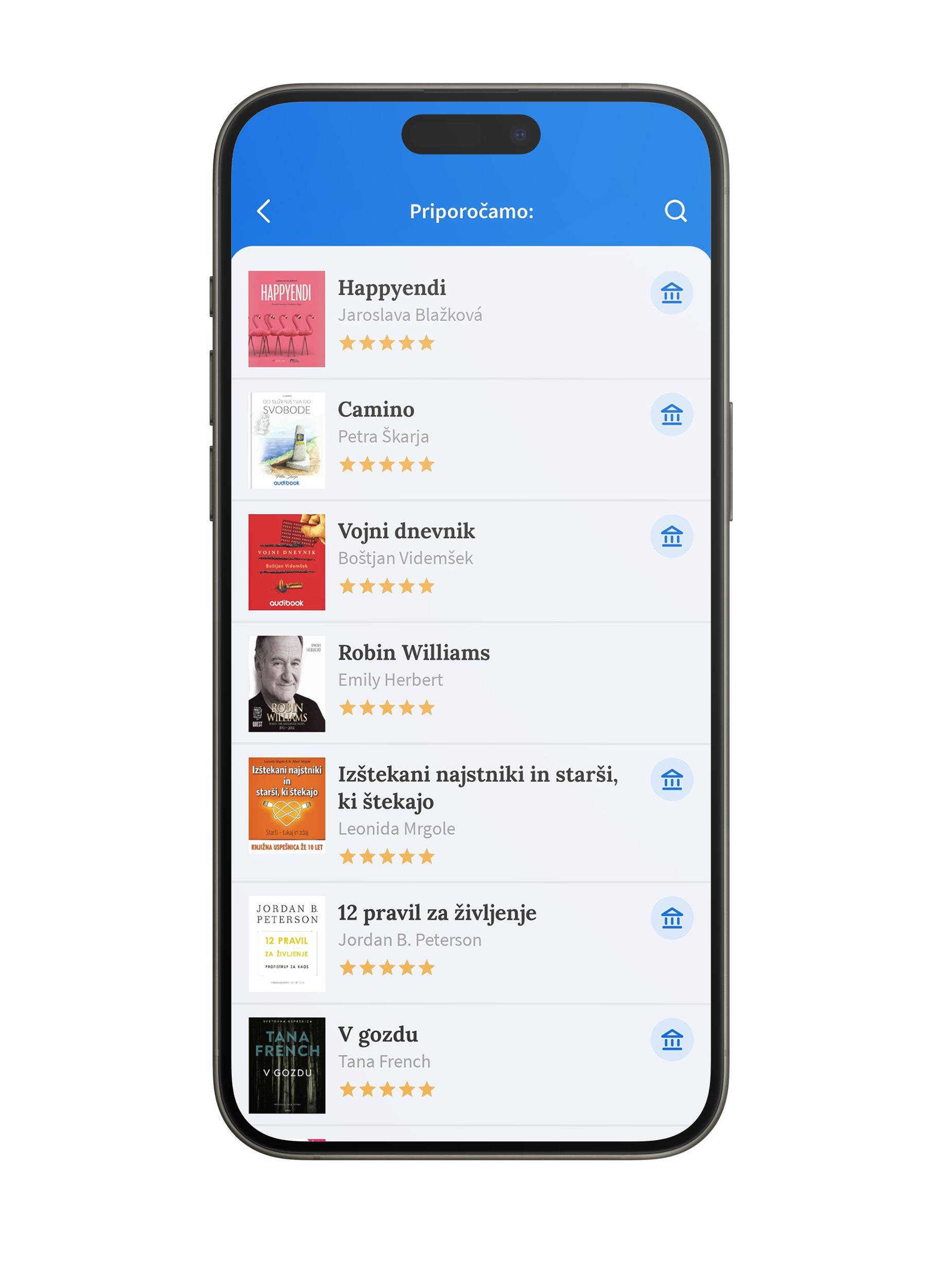
4. Knjižnična izposoja avdio knjige
Pred potrditvijo izposoje izbrane avdio knjige, lahko poslušate kratek vzorec in preberete podroben opis knjige. Za potrditev izposoje, pritisnite tipko »Knjižnična izposoja« in sledite korakom na zaslonu.
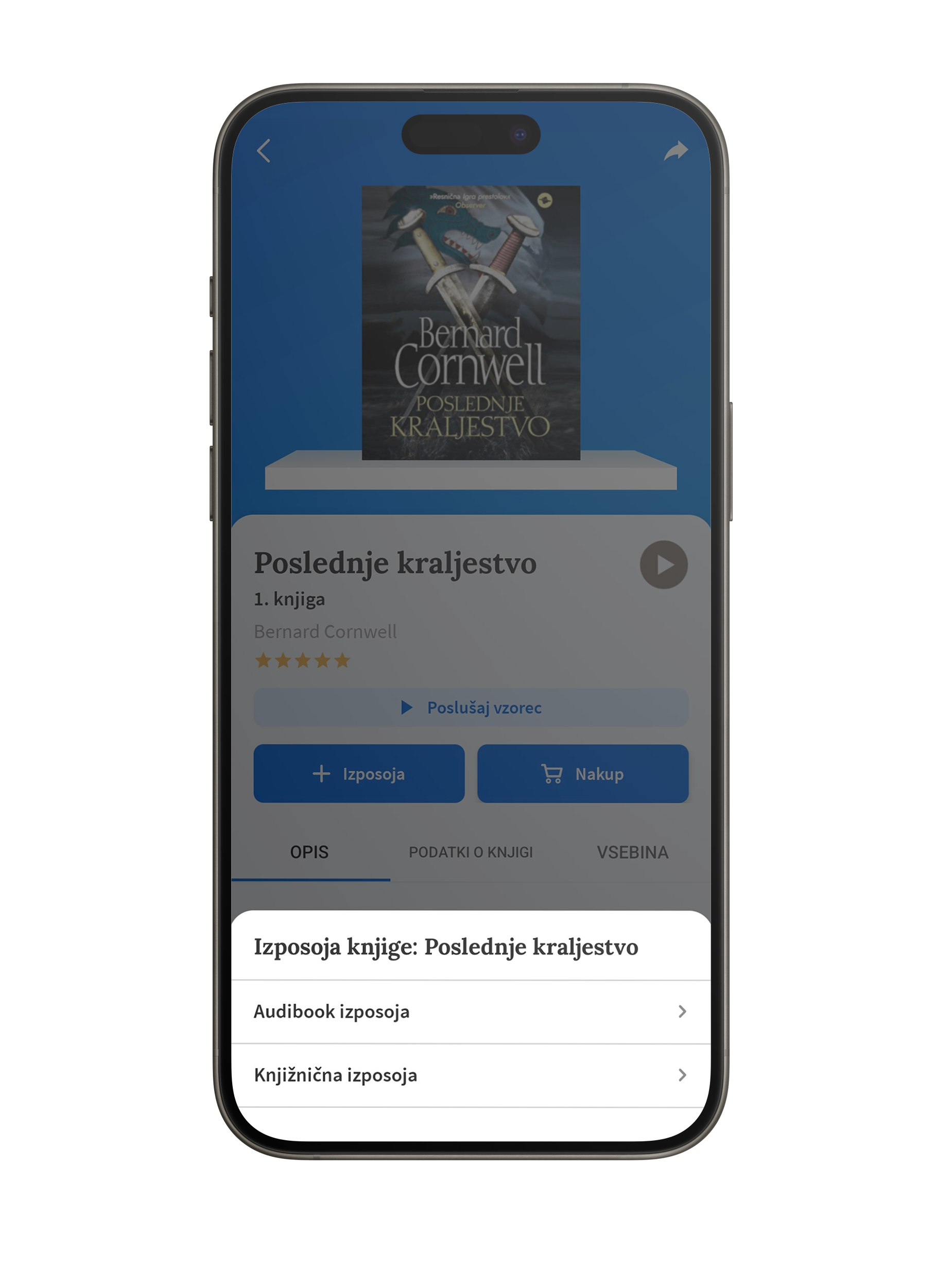
5. Poslušaj avdio knjigo
Po izposoji lahko avdio knjigo prenesete na svoj telefon in pričnete s poslušanjem. S pomočjo zaznamkov, se lahko pregledneje pomikate po posameznih poglavjih.